How to download CIH bank statement
1 - Open CIH mobile app and click the menu button
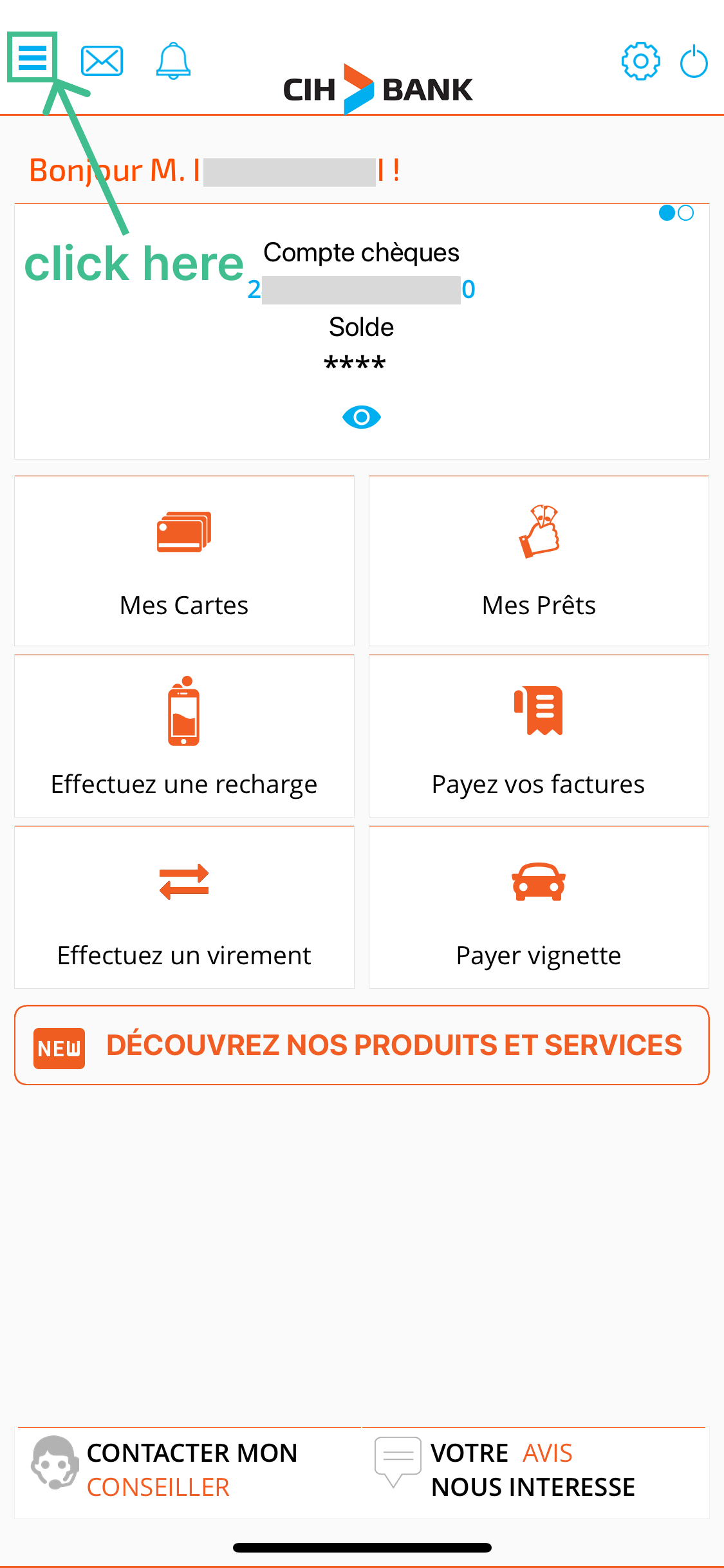
2 - Select E-Documents from CIH mobile app side bar
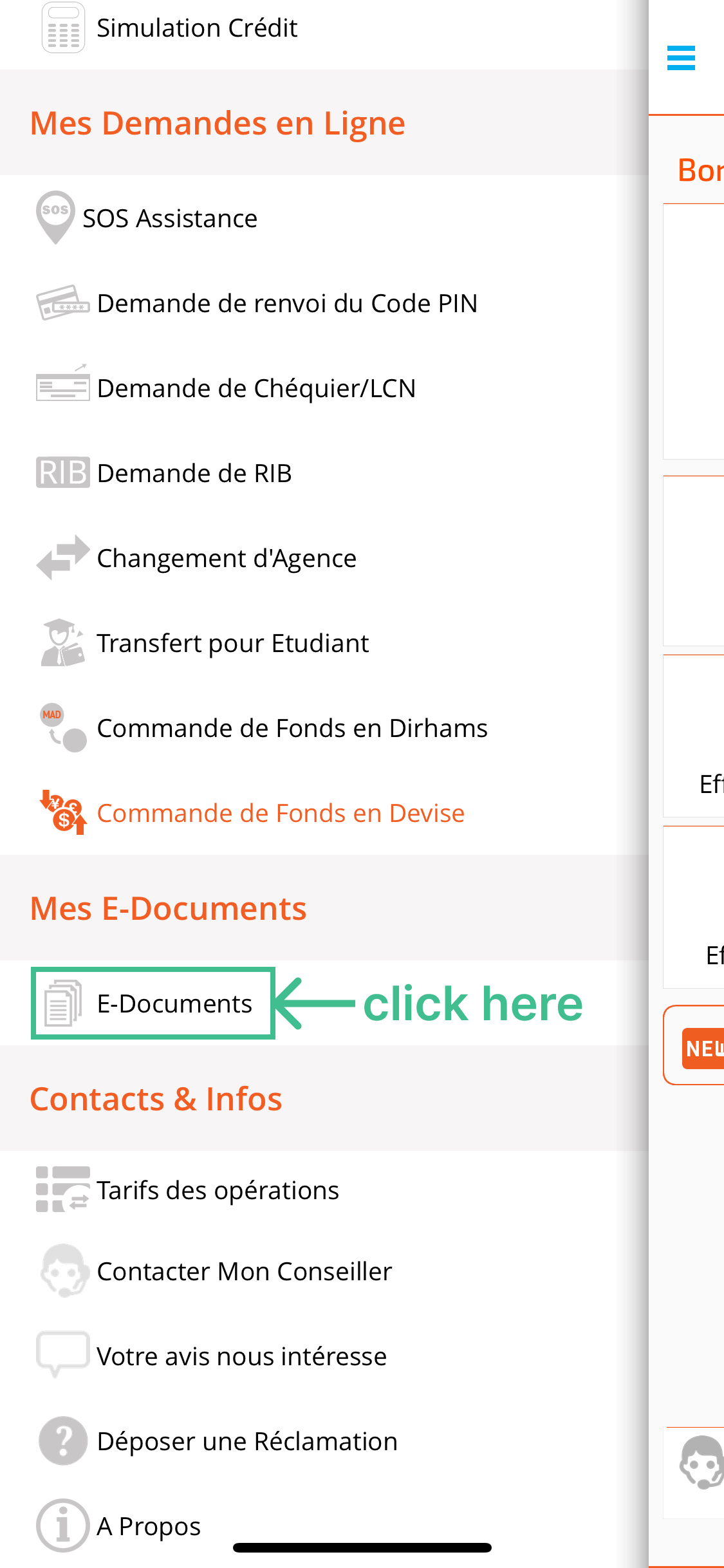
3 - Select Statement options and download your statement
- Select "Relevé bancaire" in document type
- Select your CIH bank account number
- Click on the operation date and select the month and year of the CIH bank statement that you want.
- Click Download to see your CIH bank statement.
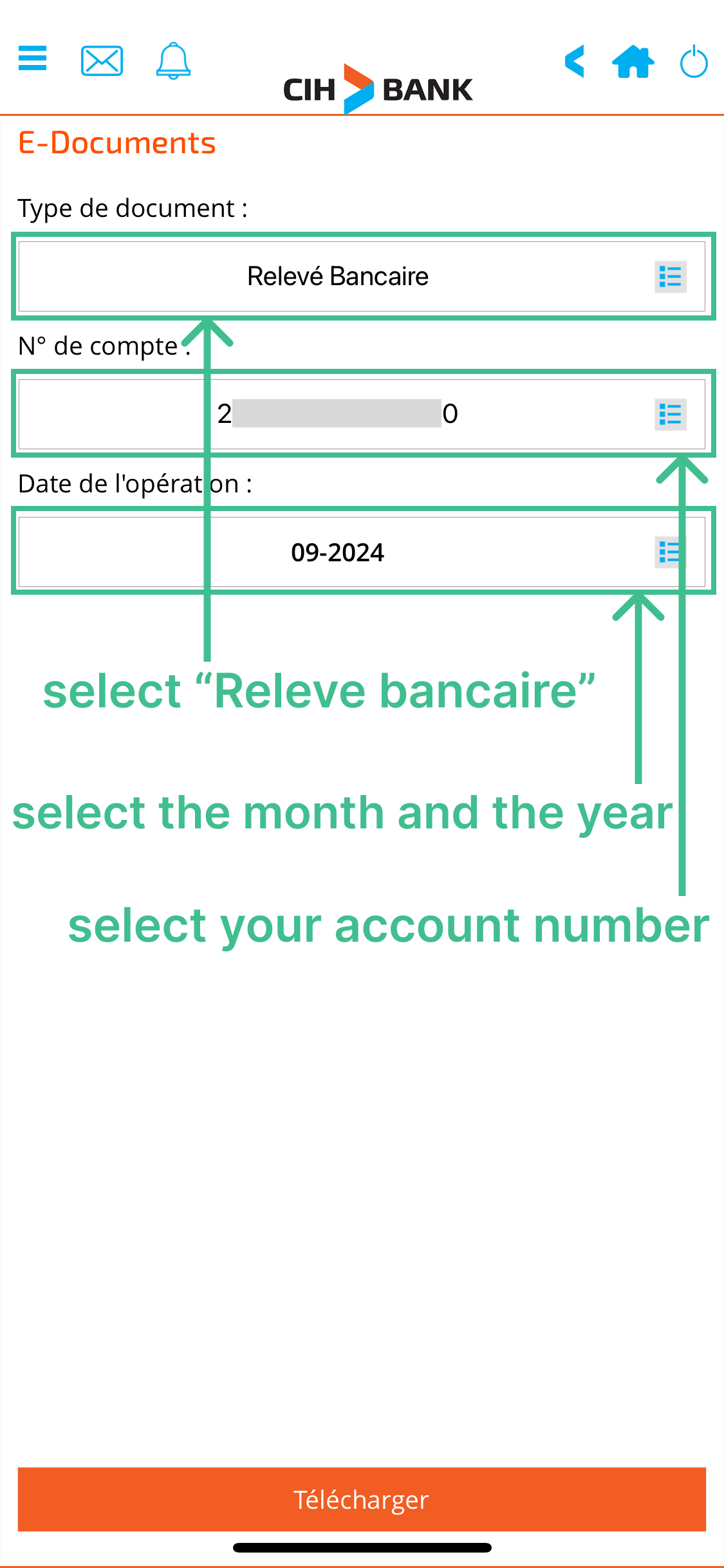
4 - 🎉 Finally your CIH Bank statement
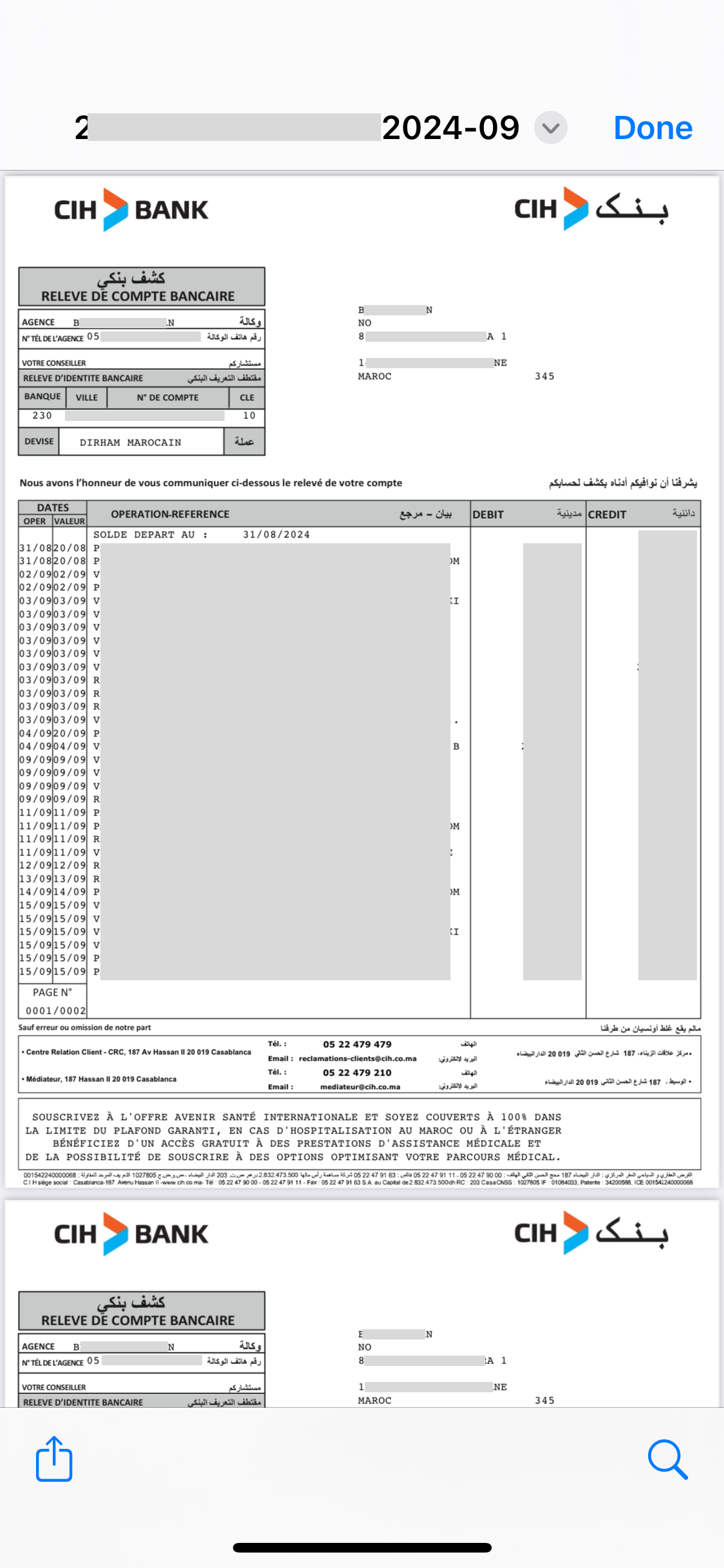
5 - (Optinal) convert this CIH bank statement to Excel, csv or JSON
you can use bank in total app to convert this CIH bank statement to any format you want like: Excel, csv or JSON