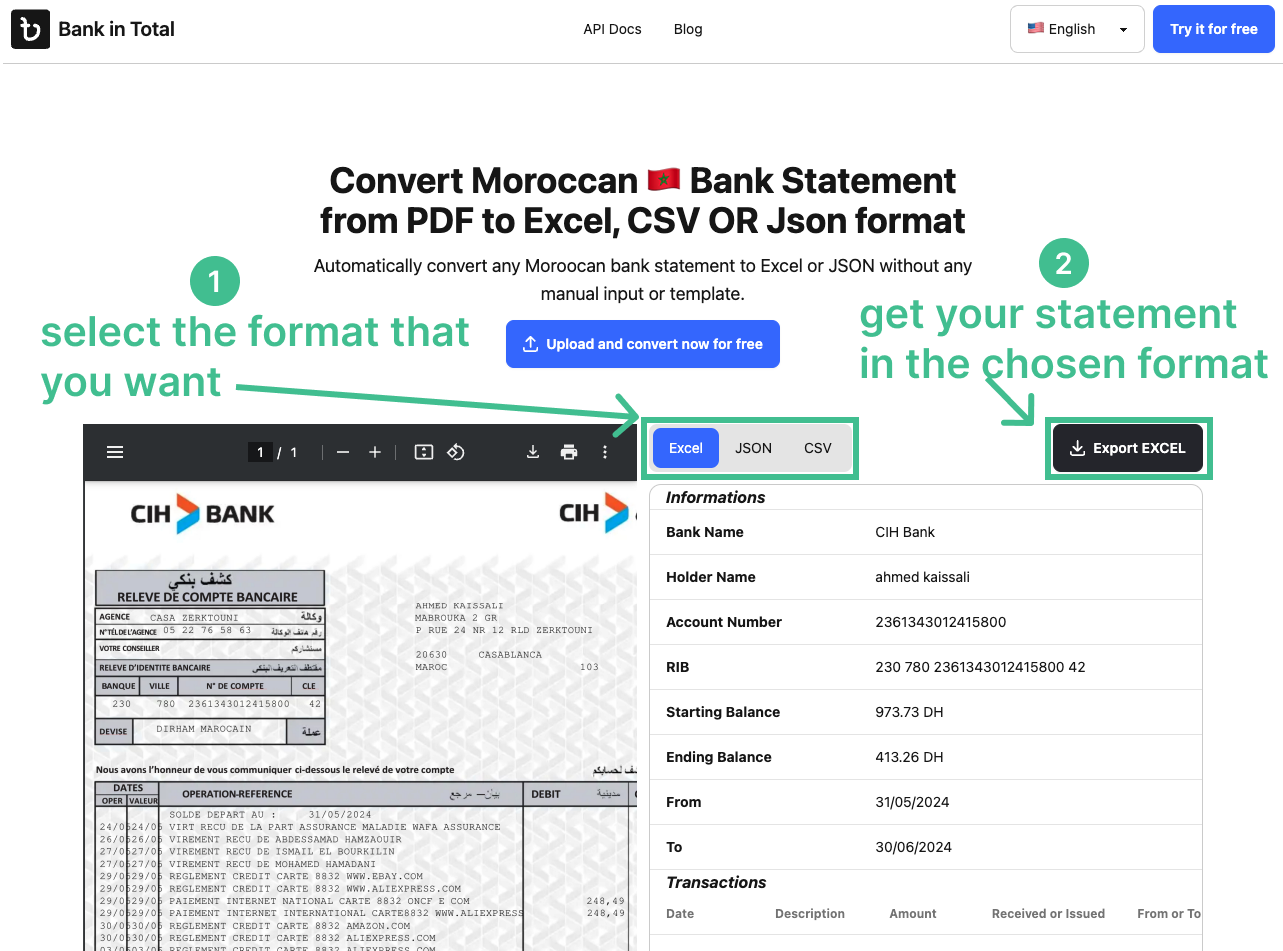How to convert a CIH Bank Statement in PDF format to CSV or Excel?
Converting a CIH bank statement from PDF to Excel or CSV format can significantly enhance the way you manage your finances.
Whether you're a small business owner, financial analyst, or someone who likes to stay on top of their spending, transforming your CIH bank statements into an Excel or CSV format simplifies data analysis and tracking, making financial management much more efficient.
Why Convert CIH PDF Bank Statements to CSV or Excel?
Bank statements in PDF format are typically designed for easy viewing and printing, but they aren't ideal for data analysis. A PDF serves as a snapshot of your transactions, but it doesn't allow for great sorting, filtering, or integration with other financial tools. Converting your bank statements into CSV format offers several advantages:
-
Easily Analyze Spending: Sort and filter your transactions to gain insights into your spending habits.
-
Import Data into Financial Software: Many accounting platforms support CSV imports, streamlining the process of tracking finances automatically.
-
Create Custom Reports: With your data in CSV or Excel format, you can generate custom reports and visualizations in Excel or Google Sheets.
How to Convert a CIH Bank Statement to CSV or Excel Using BankInTotal
Converting your bank statement to CSV is easy with Bank in total, a free tool that automates the conversion process. Here's how you can do it:
- Go to the Bank in total app.
- Upload Your PDF: Click on upload bank statement button then select your CIH bank statement PDF file.
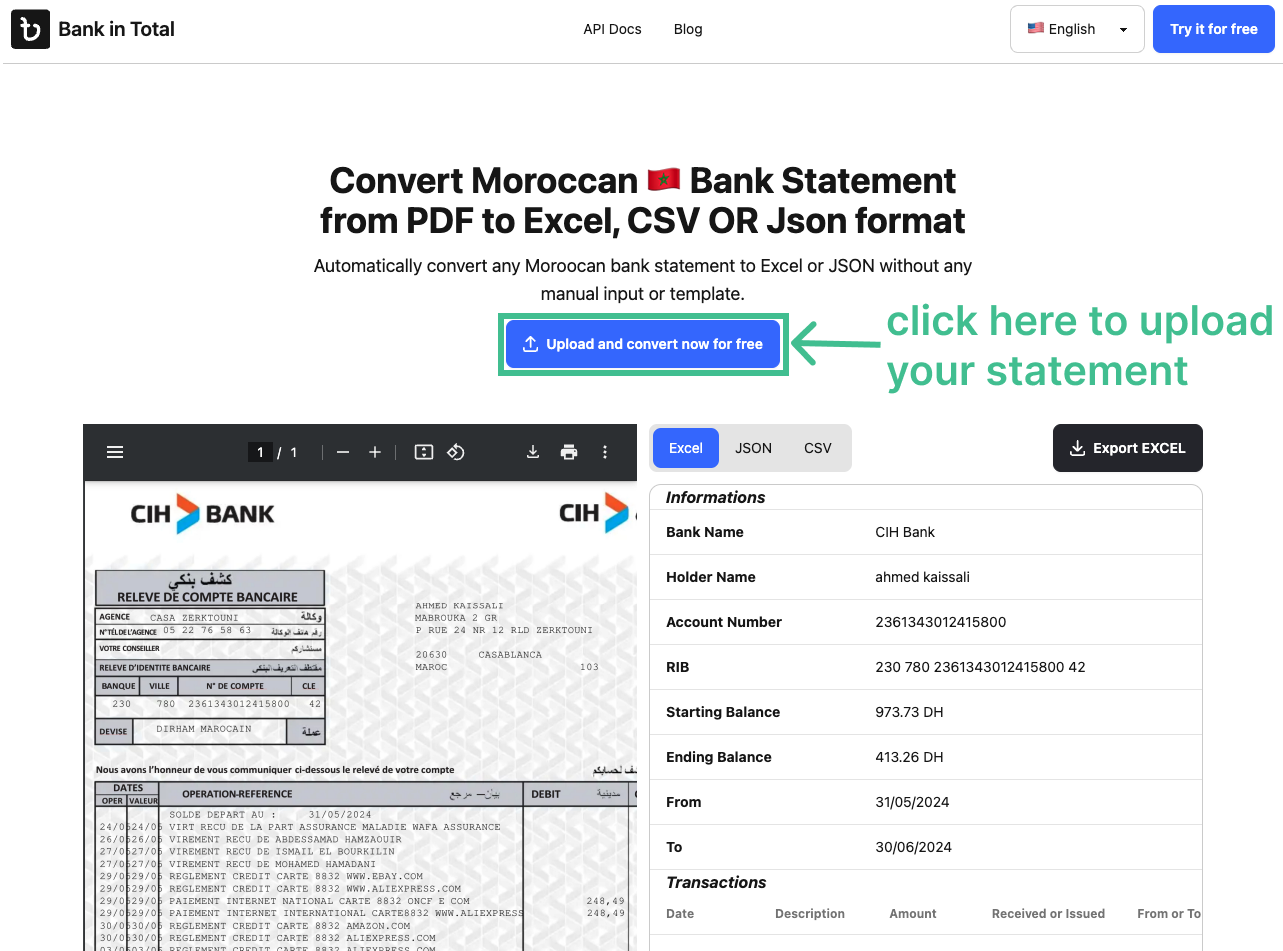
- See Bank statement converted: wait some seconds then you will see your CIH bank statement converted.
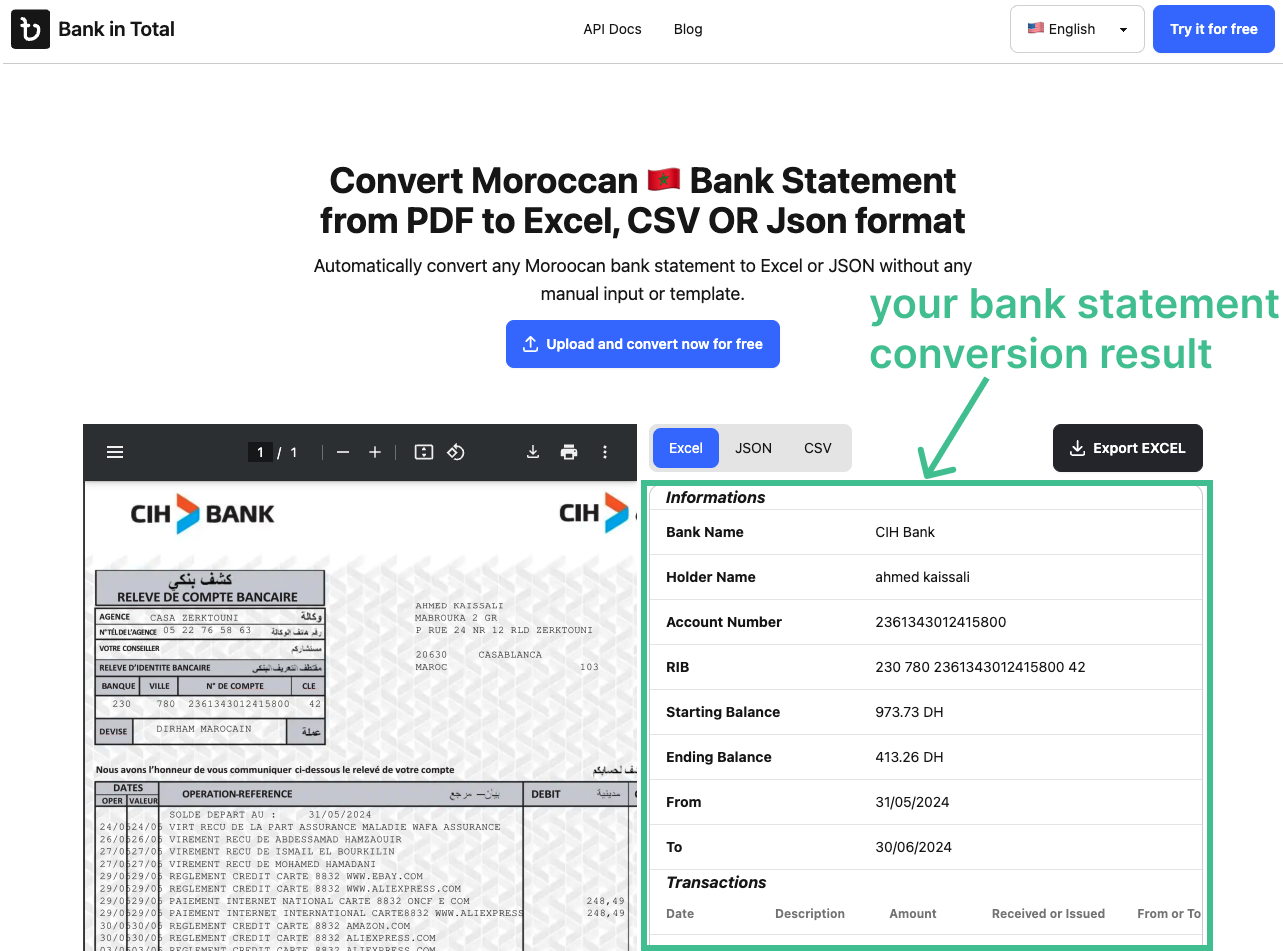
- Download Your CSV or Excel: choose CSV or Excel as your want output format. You can also select JSON if these formats better suit your needs then click Export to download the CIH bank statement in CSV or Excel format.